Four crucial tips to make money selling digital files.
November 19th, 2021
Oftentimes, clients will want to order digital files of their photos in addition to a print or product from your online shop. Usually this is for their own personal archives, or to share with family and friends. Other times, a client may use a purchased digital photo to display in their social media accounts, or even use the file to order a print at their local shop.
Depending on your business, if you are looking to keep selling options simple, you may even consider exclusively selling digital downloads, so clients can purchase physical products at the lab of their choice! On the other hand, while it may not always be required for every single photo in a clients gallery, selling digital products in addition to physical products can be a great way to further fill a client’s needs, and add money to your pocket.
Before adding digital downloads to your pricelists, check out these tips on ensuring your photo quality, and photo safety, as well as strategies on keeping a nice profit.

Tip #1: Limit the digital downloads you offer for sale
Rather than carefully retouching blemishes or glasses glare on every single photo in an entire gallery, you can optimize your workflow and save precious time by only retouching your clients’ personally selected files. A good way to do this is by offering a variety of limited file amounts.
For example: you could offer multiple single file downloads in a bundle of 10 images, 25 images, or 50 images. Not only does this save you time from retouching files when not necessary, but it will also optimize your profits on selling bundles at multiple increasing costs as opposed to a full gallery of images for one flat fee.
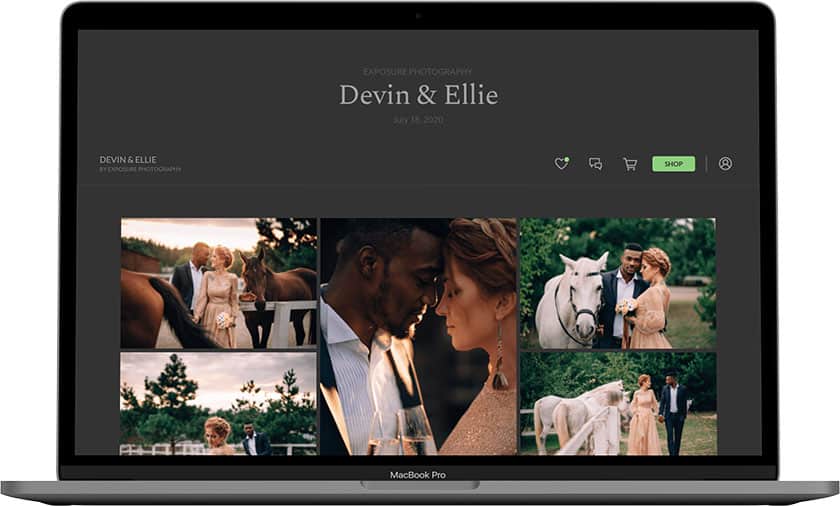
Tip #2: Set up a preview gallery
This really goes hand in hand with our first tip, and has the same goal: optimizing your workflow.
A great way to do this is by using the Favorites feature for proofing photos in galleries, so that clients can choose, save, and share their selected photos with you. A good method to set up this favorite photo selection is to begin with creating a “preview” gallery for your clients.
After a client enters this preview gallery, they will select and then share their set of favorites with you. With this guidance, you can then retouch their hand selected photos, upload them to a new gallery with your price list attached, and send a new gallery invite for the client to purchase their finalized photos.

Tip #3: Protect your images
In this day and age, with easy website access at our fingertips, we have to acknowledge that Digital Files can be easier to steal than a physical product.
You can make sure you safeguard your photos with a few different tactics. A great security technique used by many photographers is applying watermarks to all images in every gallery. This will make it more difficult for users to steal images and repost them or print them. Another great option is to host client galleries where right-click is automatically disabled for all your galleries. (This ensures viewers can not right-click > save an image without buying it!)
You can even add a disclaimer to galleries that images are for preview purposes only. During the purchasing process, you can also include Terms of Use for your images, clarifying the online and/or print usage within your licensing agreement.
Whenever possible, include clear communication with your clients about the process of working with you, what is included in any session packages, and what options are available when it comes time to pay for products within their gallery. The more they know in advance, the better their experience, and the less likely they will be to steal a screenshot rather than paying for what they want.

Tip #4: Ensure clients print with a reputable lab
Zenfolio works with a number of trusted and reliable vendors to deliver high quality products to you and your clients. If your clients are purchasing digital downloads from you with the intention of ordering prints at a local shop instead of ordering prints through your site, sharing a little knowledge can go a long way. Even a digital order is a great opportunity to communicate with your client about reputable vendors that you trust to produce high quality prints of their favorite images. It is also a good idea to provide your clients information on vital steps when placing an order with a lab directly. Useful information to share includes helpful guides on minimum resolution requirements for print sizes, aspect ratio of images vs print orientation, and cropping of images.
Selling physical print products to your clients through your website using integrated vendors gives you the peace of mind that your client will be receiving a quality finished product and a satisfying experience. When clients purchase digital files from you with the intention to buy physical prints outside your website at a lab of their own choice, the outcome of the final physical product is in their hands. Don’t let the unknown cause you stress! Simply provide your clients information and recommendations before they embark on this ordering process, and thereby the steps to give them not only a satisfactory experience, but a final print product they can enjoy for years.



