Mastering Access Control: Hidden Galleries and Photos
April 21st, 2008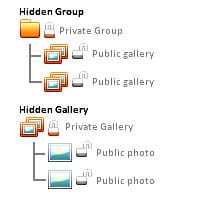
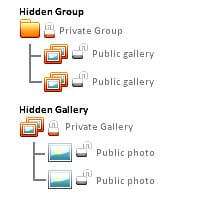
If you ever wanted to have a gallery that is not visible on your Home page but can be accessed by anyone with a URL, this is fairly easy to do with a handy Access Control trick. Some people refer to it as a “hidden” gallery.
Zenfolio offers powerful access settings, just need to be creative using them.
- Create a new Group on your Home page and make it Private under Access Control.This group will not be visible to your visitors, only to you.
- Inside this group, place a gallery with photos, and make this gallery explicitly Public under Access Control.
The result is that no one can navigate to this gallery through your Home page, but if you send someone a direct link to the gallery, they can view it without a password. This is not real security, but it works well for many situations when you want to keep photos semi-private.
Similarly, if you have a gallery with photos and you want to link to them from forums and other sites, but do not want regular visitors to find their way into this gallery, you can do the same: make the gallery Private, and make the photos inside the gallery Public for linking.



