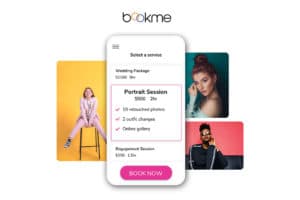8 Tips On How To Create A Great Photography Website
February 23rd, 2021
Did you know some of the most important steps to create your photography website can actually take place before you hit the “sign up” button? Preparing beforehand can give you a head start to get organized and have a goal, so you are not in over your head or scrambling.
This can be done at home, on your commute, at the coffee shop, or really anywhere. All you need is your smart device, or a pen and paper, and you can start brainstorming!
Here are some must-do’s before and after signing up for your brand new site:
- Consider your business name.
- What is your goal for your clients?
- Decide your target audience.
- Think about SEO and Marketing.
- Pick a Website Plan that meets your goals.
- Prepare your work for display.
- If you are selling or booking, determine your worth.
- Design your website!
1. Consider your business name.
There are options like using your name or creating a business name. Some things to consider include:
- When a client clicks on your site, what name are they going to see?
- What are your clients going to call you? Your business name, or your brand name?
- When they search for you will your name help search discovery?
If you are only looking to showcase your work for now, and maybe sell your work down the road- that is OK. There are also lots of photographers like you who started with their name and then created a business identity as they learned more and got their identity built.
In the meantime, you do need a name for your site. A great name is often short and direct, and can be based on an emotion or an object, or even derivative of your name. If you plan on using something other than your name, I’d recommend looking into your local business requirements on filing a fictitious name and banking requirements.
2. What is your goal for your clients?
Your potential clients are finding your new site. What is your goal? Some options might include:
Showcase: Show off your work and display your portfolio. Your CTA (Call To Action) might be “Follow Me on Instagram” or “See my portfolio”
Bookings: Are you looking for visitors to contact you directly with questions or to schedule a paid service? Your call to action might be “Contact me” or “Request a Booking”
Selling: Clients can make a purchase of your prints or art. Is your brand “Buy Now” or “Purchase”
Knowing what your goal is helps with your message. This is a “Call To Action”- designing your photography website in such a way that clients will be motivated to perform a certain task.
Knowing what your biggest goal is when a client views your site will help you set up the most efficient layout, so within seconds, the opportunity to perform this “call to action” action is at your clients fingertips.

3. Decide your target audience.
When you have your goal in sight, it often helps to know who your target audience is, which unusually ties into what type of work you do. For instance- is your photography work mainly focused on wildlife, events, or portraits? Or a little of all 3?
Considering your audience will help prepare you for creating your photography website, whether you are looking to set up sessions with clients for family portraits, creating school galleries for parents, posting photography prints for sale, or finding the perfect layout for your portfolio to share it on social media.
4. Think about SEO and Marketing.
Whether you are selling products, or just want to get your portfolio seen, you want to think about your website SEO (Search Engine Optimization). Taking steps to think about the terms your clients might search will not only put you on the digital map, but when done correctly, it can help increase foot traffic to your website.
After your site is built, there are a number of ways to optimize your SEO, such as using a custom domain, using keywords, linking webmaster tools and submitting a sitemap.
5. Pick a Website Plan that meets your goals.
Once you choose your website builder, you want to do some research and make sure you pick the right plan for your needs.
Are you looking to only display your portfolio for right now, or are you ready to sell prints and products with your photography? Are you looking to book sessions for upcoming events, or features to help you streamline your business?
Your answers to these questions will help you determine what plan best fits your needs.
Whether you are looking for a beautiful online portfolio or you are ready to sell prints, Zenfolio has got you covered; offering free photography website templates, mobile-friendly designs, and beautiful photo galleries.

6. Prepare your work for display.
Choose your favorite session types with portfolio images that highlight your best work. You might want to have a number of portfolios on your site. However, it is a great idea to one showcase your home display of your best curated work which will engage prospects to click through for more. In addition, another great idea is to set reminders once a month to consistently rotate your portfolio photos with new work to keep it fresh.
7. If you are selling or booking, determine your worth.
If you are looking to sell your work, or planning on doing it in the future, it is good to start thinking about this now. How much do you want to charge for photo prints and products? Are you going to offer sessions? If so- how much do you want to charge hourly? We have a post with top tips to get you started determining your pricing here. Another great way to see what prices are like in your market is to check PhotoBooker.com to see photographers in your area. It’s a marketplace where consumers can find and book photographers instantly!
8. Design your website!
Are you going for bold and beautiful? Simple and elegant? Be authentic. Be you. And be sure not to miss our article on mistakes to avoid when designing your website! Check that out here: https://next.zenfolio.com/blog/5-design-tips-for-building-a-your-first-photography-website
A couple of advanced options to consider:
Create a custom domain name, and register it.
Depending on who you choose, an example of an account domain might be: JohnsAmazingPhotos.yoursitebuilder.com. You might be more interested in a custom domain like “JohnsAmazingPhotos.com” instead.
Usually, the best thing to do is use your website or business name- or a shortened variant of it if the name is too long or unavailable. After you design your custom domain name, you will want to find a domain host to register your name. Then after creating a website with your website builder, you will be able to link your custom domain name – and voila!
Design your logo
A logo provides a creative visual graphic of who you are, and your brand. Again, you don’t need to set up a brand right away, but it is good to start brainstorming if you want to start a business and sell your work. Developing a logo is a great alternative way to label your work, and create a visual connection to let clients recognize you. At Zenfolio, you can use your logo as a watermark on your images to protect them. If you aren’t sure yet on this logo design, or if you are not sure if you want to use one at all, no sweat. Your site name or business name is enough to identify yourself and your work.
Ultimately, some steps can be quick. Starting to build a portfolio site to showcase your work is a great starting point. Share it with friends and family to start hearing what feedback they have. Most importantly, have fun! Photography is an amazing way to meet your community, showcase your talent and capture memorable moments for a lifetime.